The Dos and Don’ts of Transitioning Into a Remote-First Company
Learn how to seamlessly transition your team from an in-house to a remote-first company with the simple, strategic approaches in this guide.
If you’ve already weighed the pros and cons of becoming a remote-first company, you’re probably wondering how to kick off the transition.

If you’ve already weighed the pros and cons of becoming a remote-first company, you’re probably wondering how to kick off the transition.
When should you close your office doors? Will all employees be offered remote positions? When should you tell your employees about the new game plan?
You’ll need answers to all of these questions (and more!) if you want to seamlessly transition your crew to a remote-first company.
So use the best practices in this guide to learn what you should -- and shouldn’t do! -- to get this transition right.
The Top 5 Dos and Don’ts of Transitioning Into a Remote-First Company
These dos and don’ts help ensure your remote-first transition is seamless for everyone involved:
1. Do Your Homework; You Can’t Just Flip a Switch to Remote Work
While switching from in-house to remote-first isn’t as simple as turning on a light switch, it shouldn’t be complicated either.
No, this doesn’t mean it’s a good idea to “wing it” and go about this like no one will ever know your company went remote.
You must have a solid game plan for how to transition your company to remote-first life. This includes all the details about how and when you plan to make this happen.

Astronomical rent prices pushing you out of your office lease? If you know you’re not going to renew, you have a firm starting date for your official remote transition.
You’ll also want to have a list of what each employee needs to do their job effectively out of the office. Will you be providing employees with a remote work setup (like a computer, internet stipend, ergonomic chair, etc.)?
This is the time to start researching tools the most successful remote companies use for their teams as well.
2. Do Invest In the Right Remote Work Tools and Software
What happens when your supervisors can’t go down the hall to speak with their team members when you turn remote?
Where will employees track the running list of projects your team is working on when they don’t have a giant whiteboard in the conference room?
The short answer is, there’s a tool for that.
Communication and project management tools may seem like an added cost, but they’re entirely worth the investment. They ensure that everyone on your team knows what’s going and can easily reach out to each other if something comes up.
Communication tools like Slack, Twist and Help Scout make great choices for staying in touch with remote team members and customers alike.
Project management tools like Trello, Basecamp, and Asana also help show your team what’s going on and when milestones or projects are due, which keeps everyone in the loop and accountable.

You may already be familiar with or using some of these tools. If you’re not, now’s the perfect time to test them out before your transition goes live.
Try out the free versions of these tools first so you know they meet your team’s needs and budget.
Be open to trying out a few options to see which are really worth the investment and which aren’t worth the extra costs.
Again, doing this before you make the transition means that your team will be ready to go once it’s time. And it means you can add these practices to your remote work policy too.
3. Don’t Rework Your Company Policy; Have a Remote Working Policy in Place
Just like you have a company policy for in-house employees, you should create a remote working policy before you make the transition.
This document outlines your policies, sets expectations, and creates a standard of fairness that everyone must adhere to.
It also gives your team a sneak peek into what they can expect once you turn remote-first.
With a list of all the tools they’ll be required to use (such as Slack or Trello), they’ll know exactly how to manage their projects and stay in touch despite working remotely.
This is great for helping people see that the transition won’t be so scary, especially since there’s a plan in place.
4. Don’t Keep It a Secret Until the Last Minute
You shouldn’t tell your employees you’re going remote-first until you have all the details worked out.
So once you have all the formalities taken care of and have a remote working policy in place, it’s time to let everyone know what’s going on.
Remember, remote work is not for everyone. You’ll likely find that some team members may not want to switch to this way of working.
If you wait until you start the transition and someone decides to back out, you’ll be left scrambling to hire someone last-minute while you go through the growing pains of transitioning.
That’s only going to add even more stress to the situation.
So give your team a heads up by holding a meeting that addresses your plans, what everyone can expect, and how this affects them moving forward.
Let your team know that they should think about whether this is a good fit for them. Encourage them to let you know if it’s not as soon as possible.
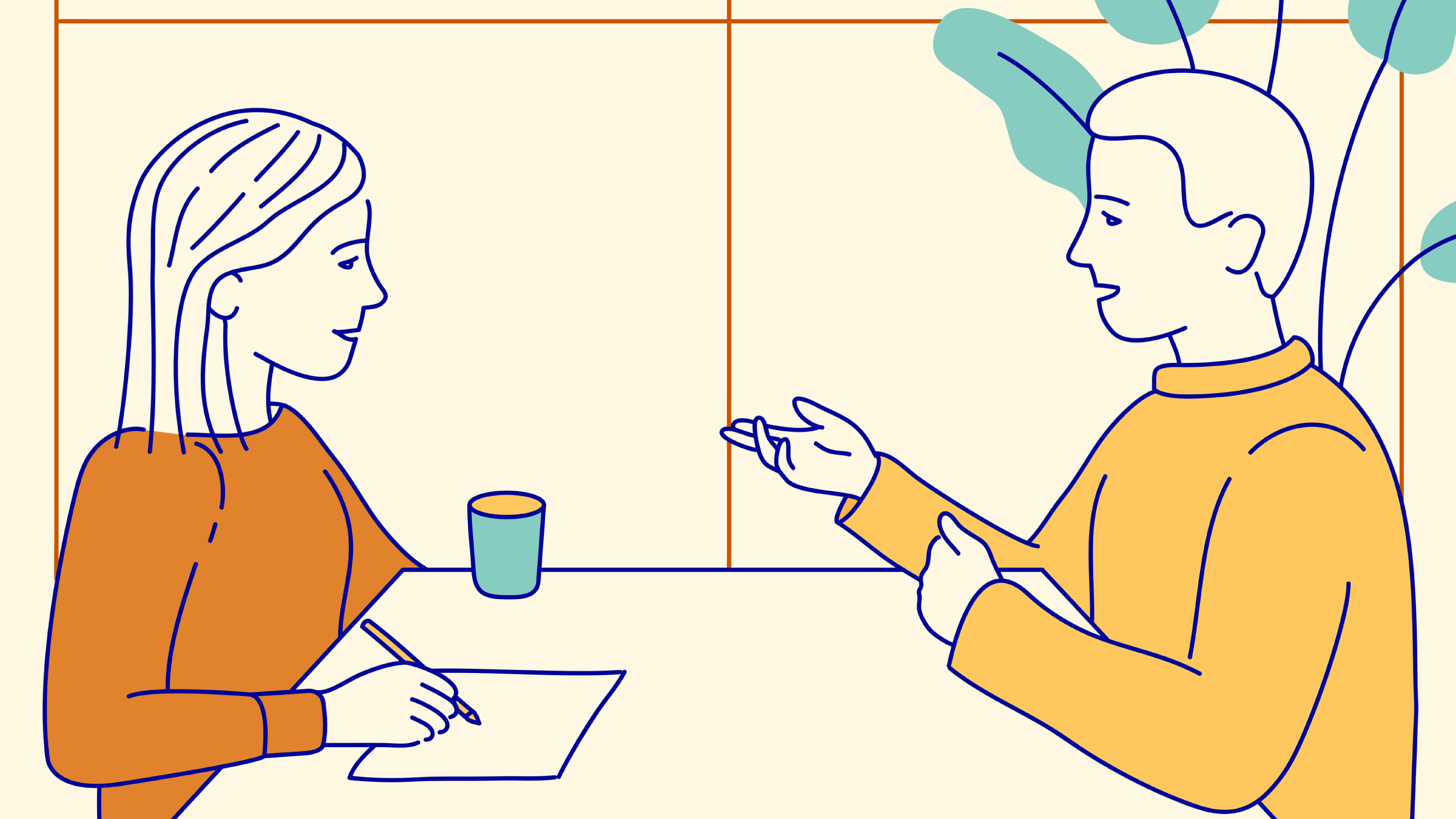
To reassure everyone and instill confidence in the situation, go over your remote working policy together.
Highlight the perks of not having to commute to work in rush-hour traffic every day, being able to work a more flexible schedule, and more.
Answer any questions from your team and jot down ones you may not have considered for follow-up later.
The goal is to have 100% of your in-house team on-board for your new remote-first company. But if that’s not possible…
5. Do Consider Hiring Remote Employees
If your in-house employees don’t want to work remotely, that’s their choice.
There are plenty of people who have experience in the virtual workplace and actually prefer remote work. They won’t need to go through a transition, and they may help guide your in-house team members on their remote-first journey.
Keep These Dos and Don’ts in Mind When Transitioning to Remote-First
Follow the five strategies in this guide, and you’ll have no trouble transitioning your in-house crew to a remote-first company.
If you’re looking for more tips on hiring remote, be sure to check out our comprehensive Guide to Hiring Remote and subscribe to our newsletter at the home page: https://itjobsfromhome.com. From initial hiring decisions all the way to onboarding, we get into everything you need to know about sourcing phenomenal remote candidates.